Our Blog
Latest News & Articles

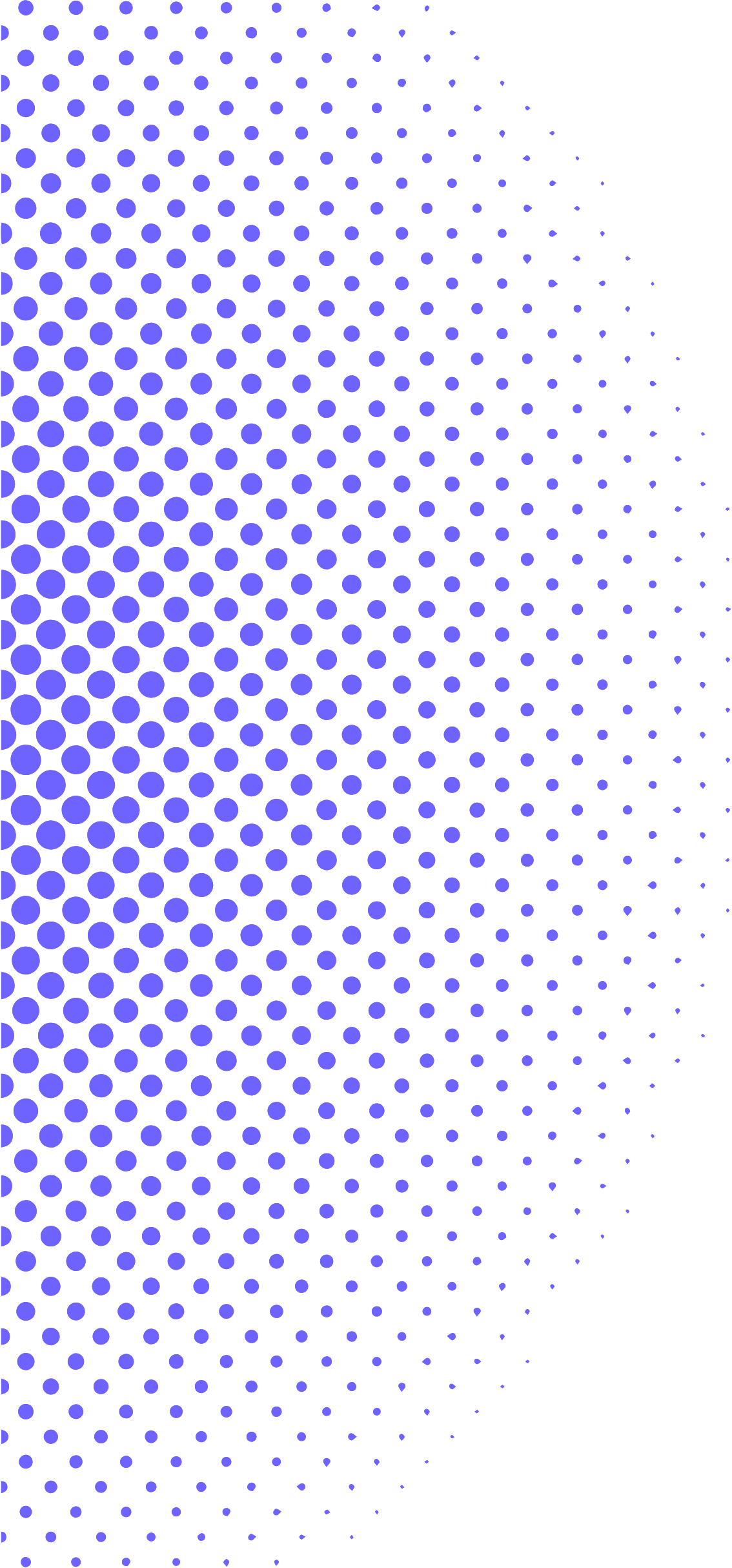
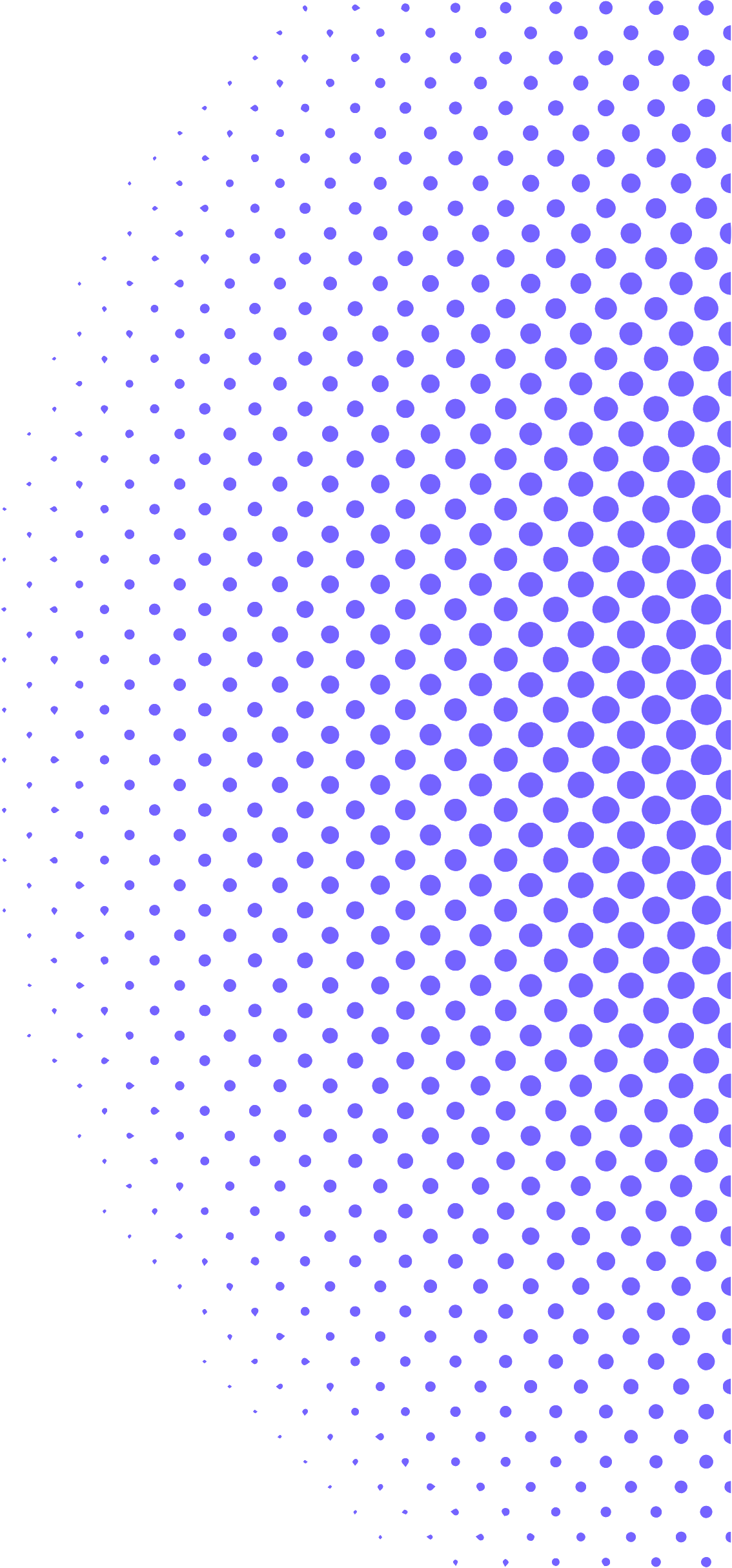

How to Get a Domain and Take Full Advantage of Agent AI’s 14-Day Free Trial
If you're ready to explore the benefits of our CRM platform with a 14-day free trial, the first step is to secure your own domain. Having a personalized domain not only helps in establishing a professional online presence but also speeds up your A2P (Application-to-Person) Verification. Here’s a step-by-step guide to help you get started:
Step 1: Choose a Domain Name
Your domain name is your online identity. It should be easy to remember, relevant to your business, and as short as possible. Here are a few tips for choosing the right domain name:
Keep it simple: Avoid complex names and abbreviations.
Make it relevant: Ensure the name reflects your business or brand.
Consider SEO: Include keywords that your target audience might search for.
Step 2: Find a Domain Registrar
A domain registrar is a company that sells domain names and manages their registration. One of the most popular and user-friendly options is GoDaddy. Here’s how you can get a domain with GoDaddy:
Get a Domain with GoDaddy:
Visit GoDaddy’s Website: Go to GoDaddy.
Search for Your Domain: Use the search bar to check the availability of your desired domain name.
Select Your Domain: If your domain is available, click on “Add to Cart.”
Choose Your Plan: GoDaddy offers different plans. Select the one that best fits your needs.
Create an Account: If you don’t already have one, create a GoDaddy account.
Purchase Your Domain: Complete the purchase by following the on-screen instructions and making the payment.
Step 3: Verify Your Domain
After purchasing your domain, you’ll need to verify it. This step is crucial for A2P Verification, which allows you to send automated messages to your clients efficiently.
Already Got a Domain? If you already own a domain, you’re a step ahead! You can proceed directly to sign up for our 14-day free trial.
Step 4: Sign Up for the 14-Day Free Trial
Now that you have your domain, it’s time to experience the power of our CRM platform. Our 14-day free trial will give you full access to all the features, allowing you to see firsthand how our system can enhance your business operations.
Get a 14-Day Free Trial:
Visit Our Signup Page: Go to Free Trial Signup.
Enter Your Domain: Input the domain you purchased or already own.
Complete the Registration: Fill in the required details and complete the registration process.
Once registered, you’ll receive onboarding support and personalized training to ensure you get the most out of your trial period.
Conclusion:
Securing your own domain is a simple yet crucial step in maximizing the benefits of our 14-day free trial. Whether you’re a new agent looking to establish your presence or an experienced professional aiming to streamline your operations, having a domain will enhance your credibility and operational efficiency. Start today and take your business to new heights!

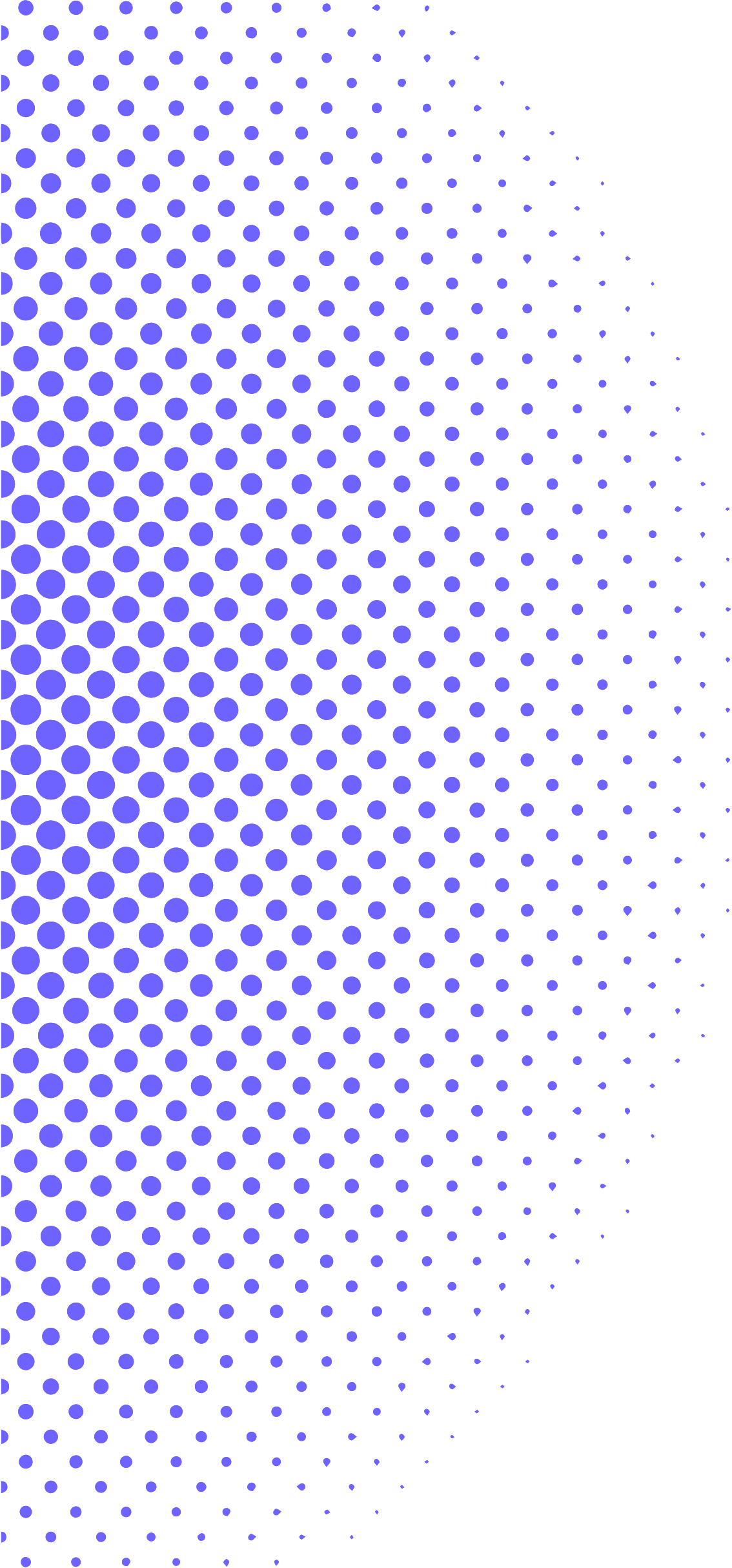
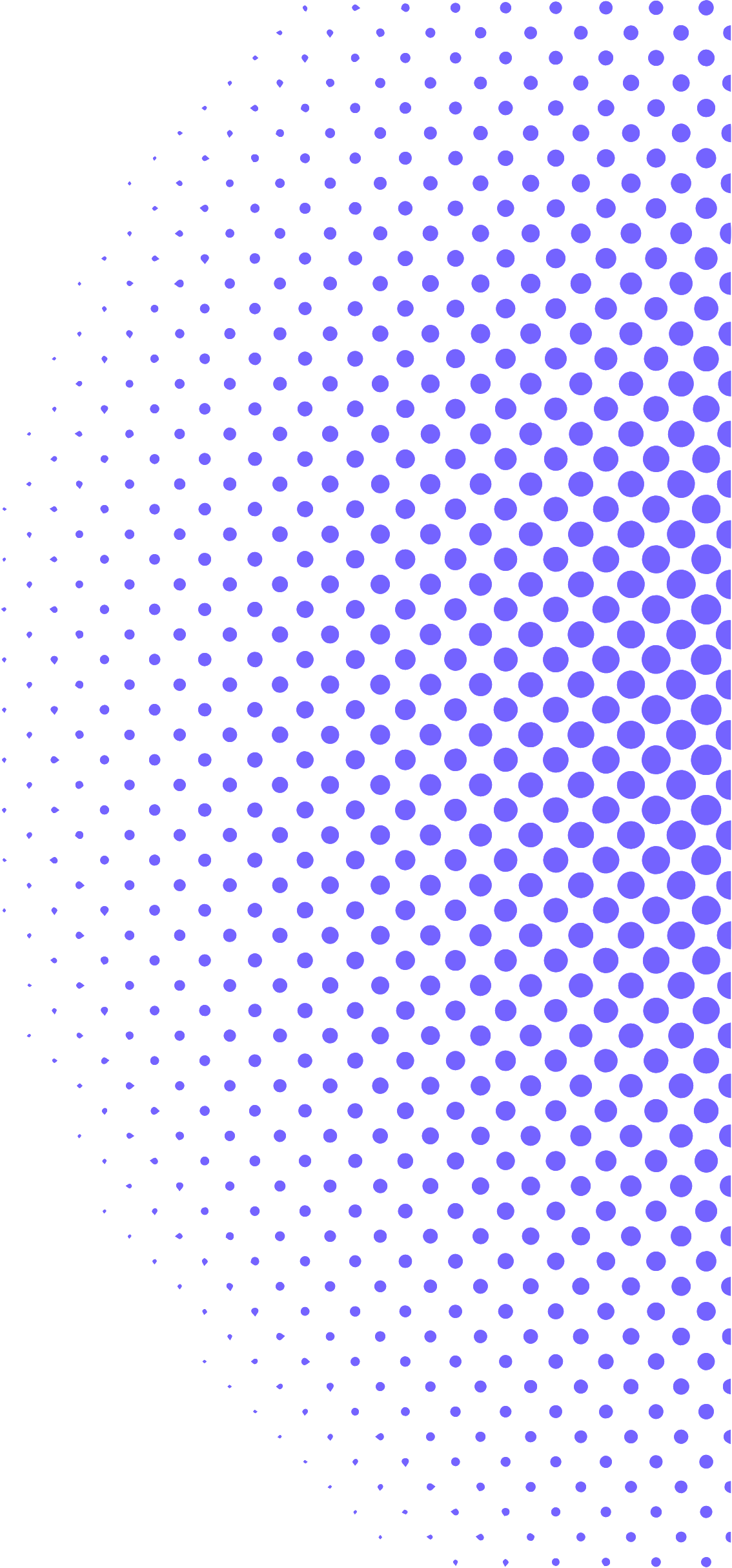

How to Get a Domain and Take Full Advantage of Agent AI’s 14-Day Free Trial
If you're ready to explore the benefits of our CRM platform with a 14-day free trial, the first step is to secure your own domain. Having a personalized domain not only helps in establishing a professional online presence but also speeds up your A2P (Application-to-Person) Verification. Here’s a step-by-step guide to help you get started:
Step 1: Choose a Domain Name
Your domain name is your online identity. It should be easy to remember, relevant to your business, and as short as possible. Here are a few tips for choosing the right domain name:
Keep it simple: Avoid complex names and abbreviations.
Make it relevant: Ensure the name reflects your business or brand.
Consider SEO: Include keywords that your target audience might search for.
Step 2: Find a Domain Registrar
A domain registrar is a company that sells domain names and manages their registration. One of the most popular and user-friendly options is GoDaddy. Here’s how you can get a domain with GoDaddy:
Get a Domain with GoDaddy:
Visit GoDaddy’s Website: Go to GoDaddy.
Search for Your Domain: Use the search bar to check the availability of your desired domain name.
Select Your Domain: If your domain is available, click on “Add to Cart.”
Choose Your Plan: GoDaddy offers different plans. Select the one that best fits your needs.
Create an Account: If you don’t already have one, create a GoDaddy account.
Purchase Your Domain: Complete the purchase by following the on-screen instructions and making the payment.
Step 3: Verify Your Domain
After purchasing your domain, you’ll need to verify it. This step is crucial for A2P Verification, which allows you to send automated messages to your clients efficiently.
Already Got a Domain? If you already own a domain, you’re a step ahead! You can proceed directly to sign up for our 14-day free trial.
Step 4: Sign Up for the 14-Day Free Trial
Now that you have your domain, it’s time to experience the power of our CRM platform. Our 14-day free trial will give you full access to all the features, allowing you to see firsthand how our system can enhance your business operations.
Get a 14-Day Free Trial:
Visit Our Signup Page: Go to Free Trial Signup.
Enter Your Domain: Input the domain you purchased or already own.
Complete the Registration: Fill in the required details and complete the registration process.
Once registered, you’ll receive onboarding support and personalized training to ensure you get the most out of your trial period.
Conclusion:
Securing your own domain is a simple yet crucial step in maximizing the benefits of our 14-day free trial. Whether you’re a new agent looking to establish your presence or an experienced professional aiming to streamline your operations, having a domain will enhance your credibility and operational efficiency. Start today and take your business to new heights!

Subscribe to our newsletter and get industry hacks every week to your inbox.

© Copyrights 2024 | Agent AI | Terms & Conditions | Privacy Policy


